
Let's be honest, dealing with a chargeback on your Shopify store feels personal. It’s more than just a reversed transaction; it’s a direct hit to your bottom line and a drain on your most valuable resource: time.
For any store owner serious about growth, getting a handle on these disputes isn't just a good idea—it's essential.
The Real Cost of a Single Chargeback
To see how quickly the costs pile up, let's look at a typical $100 chargeback. It’s never just a simple reversal.
As you can see, a single $100 dispute actually costs you over $150. You're out the product, the shipping, and a stack of extra fees on top. It’s a painful lesson in how chargebacks silently poison your profitability.
The True Cost of Chargebacks to Your Shopify Store

Chargebacks quietly eat away at your profits in ways you might not even realize. It's not just about the lost sale. For every single dispute, you're also slapped with non-refundable processing fees and, even worse, a separate chargeback fee from your payment provider.
These fees often add up to more than the profit you ever made on that order. It means you lose the product, the shipping cost, and extra cash from your bank account. The financial drain is very real.
It's About More Than Just the Money
Beyond the direct financial hit, there's the operational headache. Every chargeback forces you to stop what you’re doing—whether that’s managing inventory, running a marketing campaign, or helping other customers—to dive into a time-sucking evidence-gathering mission.
You have to pull up order details, track down shipping confirmations, and sift through customer communications just to have a fighting chance. This administrative nightmare is a major distraction from the activities that actually grow your business. You end up stuck in a reactive cycle, constantly putting out fires instead of building your brand.
The reality for many merchants is that chargebacks are a hidden tax on revenue. They're a constant, low-level threat that can suddenly escalate and put your entire relationship with your payment processor at risk.
The numbers paint a clear picture. On average, chargebacks cost Shopify merchants about 0.47% of their total annual revenue. To put that into perspective, for every $1,000,000 in sales, you can expect to lose around $4,700 directly to disputes—and that doesn't even factor in all the hidden operational costs.
To truly understand how these issues affect your store, it helps to see how your platform stacks up. This detailed platform comparison of Shopify vs WooCommerce vs BigCommerce offers great insights and highlights why a dedicated protection strategy is so important, regardless of the platform you choose.
Getting Started with ChargePay Protection
Jumping into a new app can feel like a chore, but I’ve found that getting ChargePay up and running on a Shopify store is refreshingly straightforward. The whole point is to get you protected quickly, not to bog you down with a complex setup. It all kicks off where you’d expect: the Shopify App Store.
Once you find ChargePay, the installation is a simple one-click affair. This is the first step in giving the app the permissions it needs to start watching your transactions for any signs of a dispute. I always tell clients to think of it like hiring a new team member who’s an expert in chargeback protection for Shopify; you just need to grant them access so they can get to work.
Linking Your Store Securely
After installing, the next quick step is connecting your payment gateway, whether that’s Shopify Payments, PayPal, or another processor. This is the important handshake that lets ChargePay talk directly to your payment provider, which is what makes the automated dispute process possible.
This is what the ChargePay app page in Shopify should look like when you land on it.
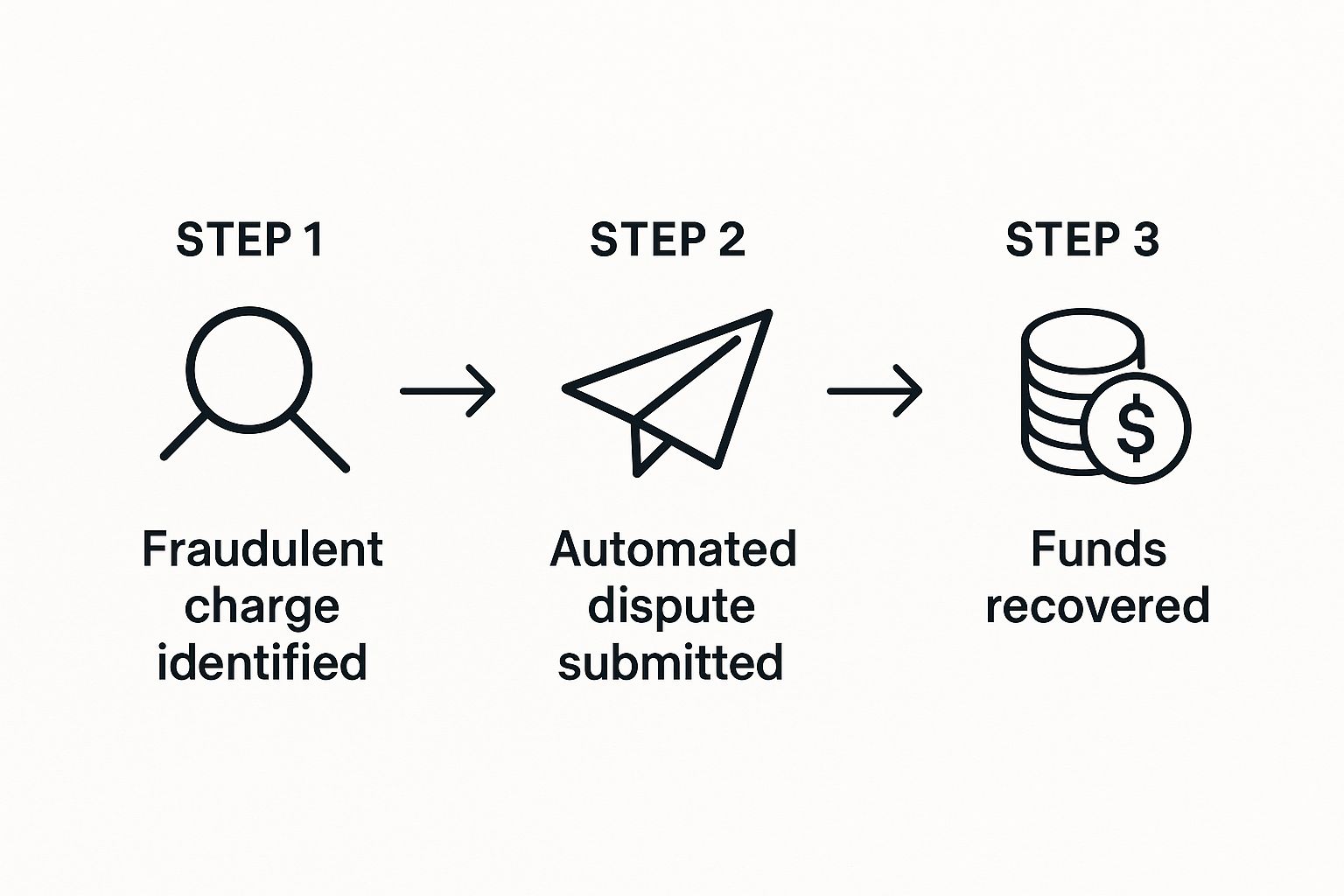
As you can see, the interface is designed to be clean and simple, letting you add some serious protection to your store with just a few clicks.
Once that connection is made, the system immediately starts its work. The infographic here gives you a great visual of the simple, automated flow ChargePay uses to handle disputes.
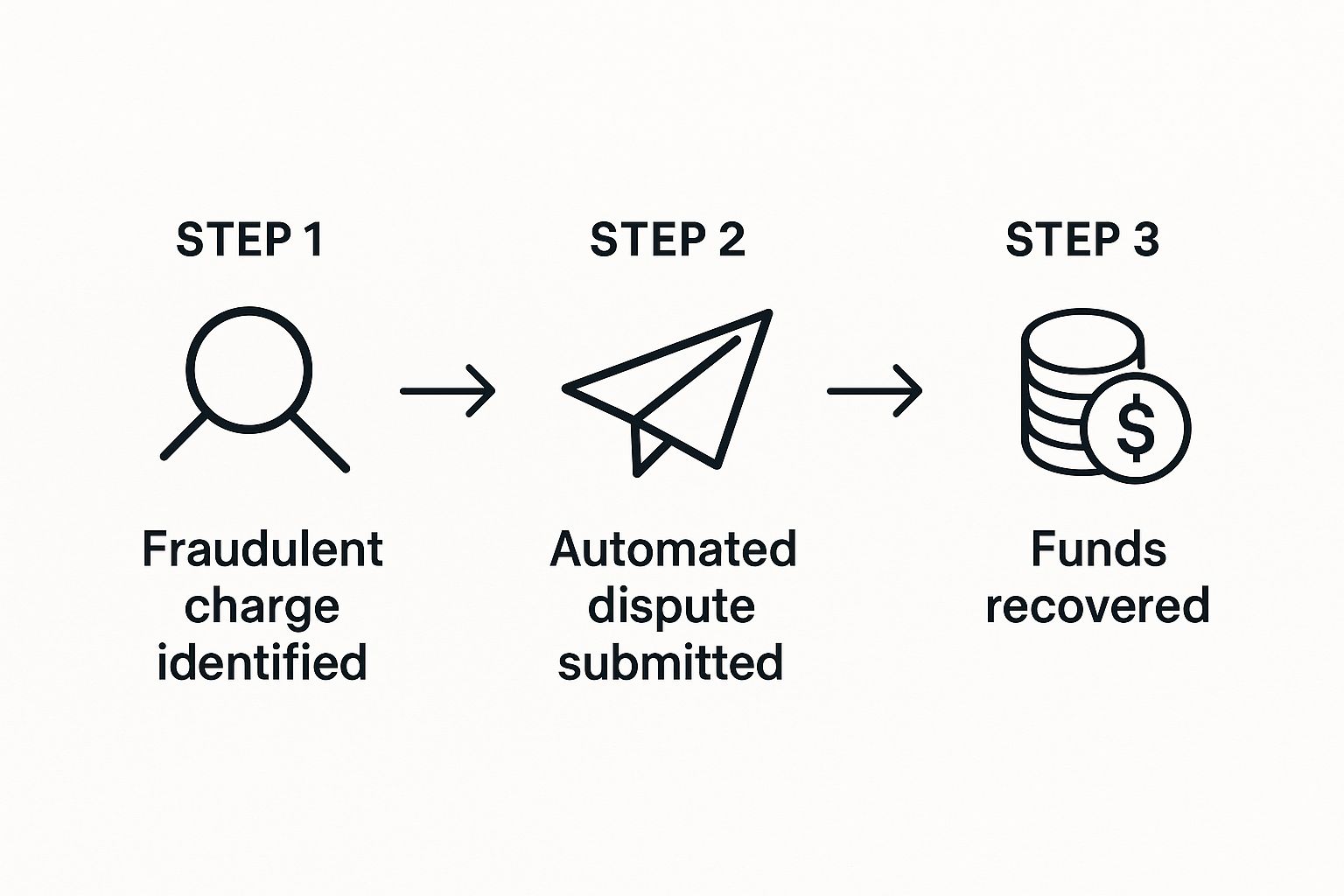
It really shows how the app spots a threat, automatically pulls together and submits the evidence for the dispute, and works to get your money back—all without you having to lift a finger.
The initial setup is meant to be hands-off. Once you give it permissions and link your gateway, the AI takes over. This builds a strong foundation for fighting disputes from day one.
This automated-first approach is a huge benefit. If you’re curious about how this compares to other options out there, you can learn more about different chargeback management tools in our detailed guide. Getting set up correctly right from the start gives you a solid defense against fraudulent claims and protects your revenue immediately.
Automating Dispute Responses to Win Back Your Time

Let's be honest: manually fighting every single chargeback is a surefire way to burn through your day. This is where smart automation becomes your secret weapon, taking over the repetitive grunt work so you can get back to tasks that actually grow your business.
Using a tool like ChargePay for chargeback protection on Shopify allows you to create simple “if this, then that” rules for any dispute that comes your way. It’s like teaching your store how to respond based on your own business logic.
Setting Up Smart Automation Rules
The real magic happens when you start building rules based on specific order details. You get to customize how your store responds based on the factors that matter most to you.
For example, you could easily set up a rule to automatically fight any dispute with an order value under $50. I've seen countless merchants do this. These smaller cases often aren't worth the manual effort, but winning them back on autopilot really adds up over time.
On the flip side, you can flag any dispute over $200 for a manual review. This makes sure your high-value cases get the personal attention they deserve while the system handles the noise. To get even more efficient, it's worth looking into proven strategies to automate customer support that can complement your chargeback process.
Here are a few practical examples of automation rules I've seen successful merchants put into play:
- By Product Type: Automatically contest disputes on low-cost digital goods. The evidence is usually clear-cut and easy for an automated system to compile.
- By Customer History: Flag any dispute from a repeat customer with a good track record. It might be a genuine issue you can solve personally, turning a potential problem into a loyalty-building moment.
- By Risk Score: Immediately fight any chargeback that Shopify's own fraud analysis previously flagged as low-risk. You already have data suggesting the order is legitimate.
The goal of automation isn’t just to win disputes—it’s to win back your time. By creating a clear set of rules, you build a system that defends your revenue around the clock, even while you sleep.
This kind of proactive setup is a cornerstone of any solid defense. For more ideas on how to build out your strategy, you can explore our complete guide on chargeback fraud prevention. It’s all about working smarter, not harder.
Using AI to Prevent Chargebacks Before They Happen
The best chargeback protection for Shopify isn't about winning disputes after they’ve already cost you time and money. It’s about stopping them from ever happening in the first place. This is where a proactive strategy, powered by Artificial Intelligence (AI), really changes things for your store.
Instead of spending hours manually reviewing every single order, AI-driven tools like ChargePay act as an intelligent gatekeeper for your checkout process. In the blink of an eye, the system analyzes hundreds of data points for every transaction—things like IP addresses, device fingerprints, and order history—to find subtle patterns that point to fraud. It’s a lot like the technology Shopify Payments uses to assign its own fraud risk levels, but with a sharper focus on prevention.
How AI Catches Trouble Before It Starts
Think of an AI fraud prevention system as a seasoned detective who has seen millions of cases. It instinctively knows that a first-time customer placing a huge order for high-end electronics and shipping it to a different country than their billing address is a massive red flag.
By spotting these high-risk orders instantly, the system can automatically flag them for a closer look or even block the transaction entirely. This nips both clear-cut fraud and "friendly fraud" in the bud, long before they can turn into a painful chargeback.
The true power of AI lies in its ability to learn and adapt. It gets smarter with every transaction, constantly refining what a fraudulent order looks like for your specific store and customer base.
This isn't just theory; the results are proven. Shopify's own machine learning models for payment authorization led to a 20% drop in fraudulent chargebacks while simultaneously increasing the number of legitimate payments that went through successfully.
The impact was huge: this shift saved merchants $62 million in chargeback costs and recovered $471 million in sales that might have been incorrectly declined.
Having this kind of automated first line of defense is absolutely essential. For a deeper dive into building out your store’s security layers, check out our complete guide on Shopify fraud prevention.
Tracking Your Results and Improving Your Strategy
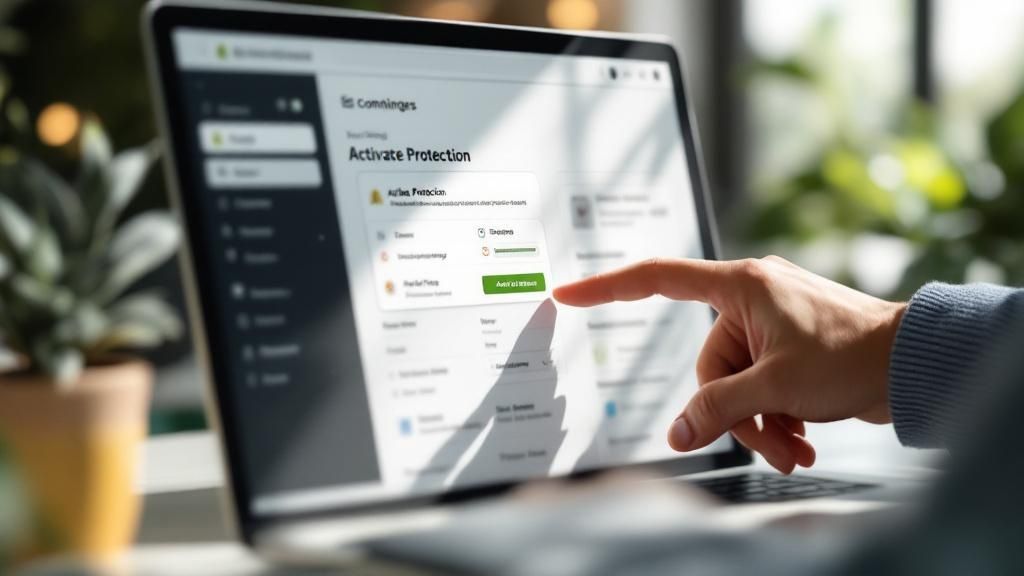
Simply installing a tool and walking away isn't a real strategy. To get a real handle on chargebacks, you need to treat it less like a one-time setup and more like ongoing maintenance for your store’s financial health. It’s about paying attention to what the data is telling you.
Jumping into your ChargePay dashboard is where the magic happens. This is where you see the hard numbers behind your chargeback protection Shopify efforts and can finally stop guessing about what’s actually working.
Key Metrics to Monitor
It's easy to get lost in a sea of data. My advice? Don't. Instead, zero in on the few metrics that tell you the most important part of the story. These are the numbers that directly show you how well your revenue protection is performing.
- Dispute Win Rate: This is the big one. What percentage of your disputed chargebacks are you actually winning? If this number is climbing, it’s a great sign your evidence and automation rules are hitting the mark.
- Chargeback Ratio: Keep a close watch on your chargeback-to-transaction ratio. The goal is to stay well below the 1% threshold that can get you in hot water with payment processors.
- Total Revenue Recovered: This is your "feel-good" metric. It's the bottom-line dollar amount you’ve clawed back from fraudulent claims. Seeing this number grow is a powerful motivator.
Your dashboard isn't just a report card; it's a treasure map. Use the data to spot trends and identify weak points in your defenses before they become major problems.
When you start digging into the data, you might discover that a specific product is a magnet for friendly fraud. Or maybe you'll see a spike in chargebacks from a certain country. This kind of insight is pure gold. It allows you to tweak your automation rules, make your product descriptions clearer, or adjust your customer service to get ahead of the next dispute.
For a deeper look at what a comprehensive strategy involves, check out our guide on effective Shopify chargeback protection.
Got questions about Shopify chargebacks? You're not alone. Even with the best tools in your corner, things can get confusing. Let's walk through some of the most common questions I hear from merchants just like you.
A big one that always comes up is whether Shopify’s own tools are enough. While Shopify Payments has a decent built-in fraud analysis that helps flag risky orders, it's not the same as full-blown chargeback insurance or an automated dispute management system. For that kind of hands-off protection and automated evidence handling, experienced merchants almost always bring in a specialized third-party app built for the job.
What Is a Good Chargeback Rate?
So, what’s a "good" chargeback rate? In the e-commerce world, the magic number is anything below 1%. Most payment processors, Shopify Payments included, watch this number like a hawk. If your rate creeps above that threshold, you could be looking at higher fees, frustrating penalties, or even the suspension of your merchant account. It’s smart to aim well below this mark.
The scale of this problem is pretty staggering. Global chargeback costs are on track to hit a massive $41.69 billion by 2028. What's wild is that so-called "friendly fraud" makes up about 75% of all those cases. This is exactly why AI-powered tools that can help merchants fend off up to 90% of new disputes are becoming non-negotiable.
The best defense is a good offense. When it comes to chargebacks, that means blending proactive prevention with smart automation. Knowing the rules and having the right tools makes all the difference.
Can You Prevent Friendly Fraud?
This leads to the next big question: can you actually stop friendly fraud? That’s when a customer disputes a charge they genuinely made. While you can't eliminate it entirely—people will be people—you can absolutely stack the deck in your favor and reduce it significantly.
Here’s how:
- Be Crystal Clear: Use sharp, accurate product descriptions and high-quality images. No surprises.
- Communicate Proactively: Fire off order and shipping confirmation emails right away. Keep your customers in the loop.
- Make Returns Easy: A straightforward return process is often a much easier path for a customer than filing a chargeback.
When you combine these simple best practices with a tool that automatically gathers and submits evidence for you, the odds shift dramatically. For a deeper dive, you can check out our complete chargeback FAQ for Shopify merchants.
Ready to finally put an end to the headache of manual disputes? With ChargePay, you can automate your chargeback protection, get back lost revenue, and reclaim your time to focus on what really matters—growing your business. Get started with ChargePay today and see just how much you can save.

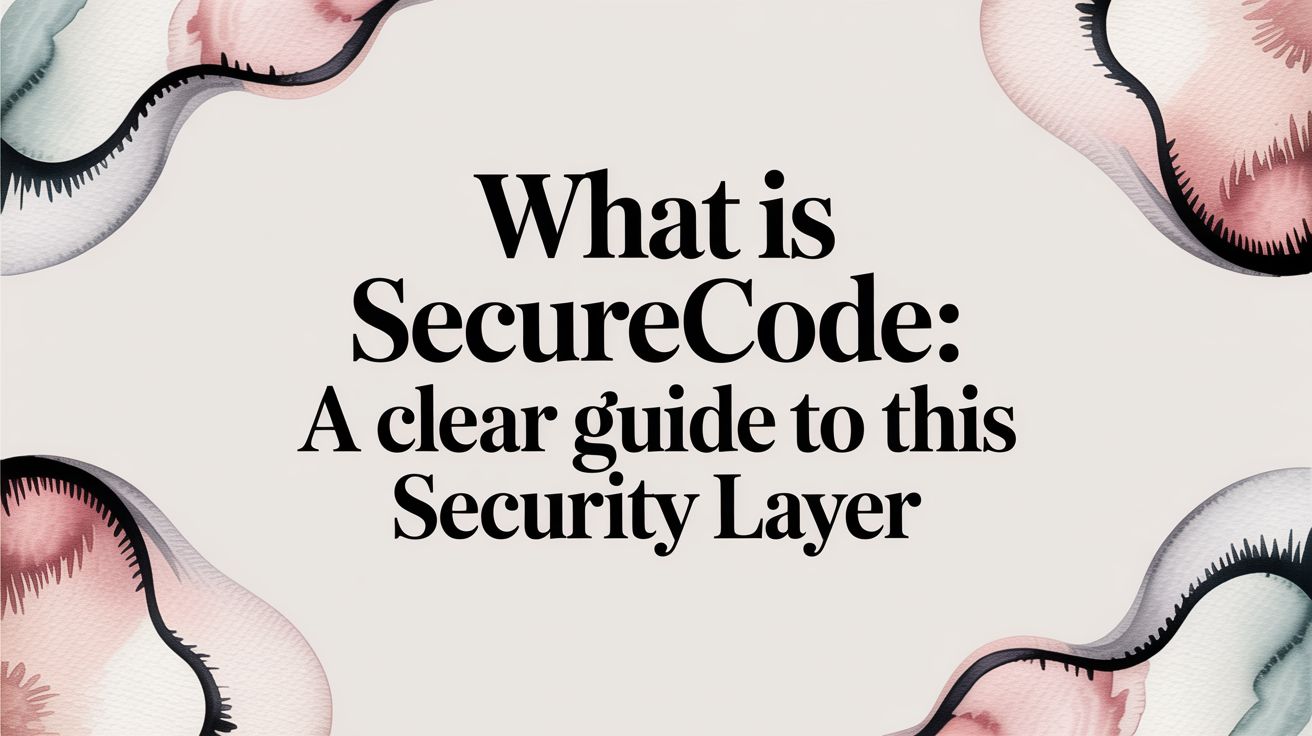


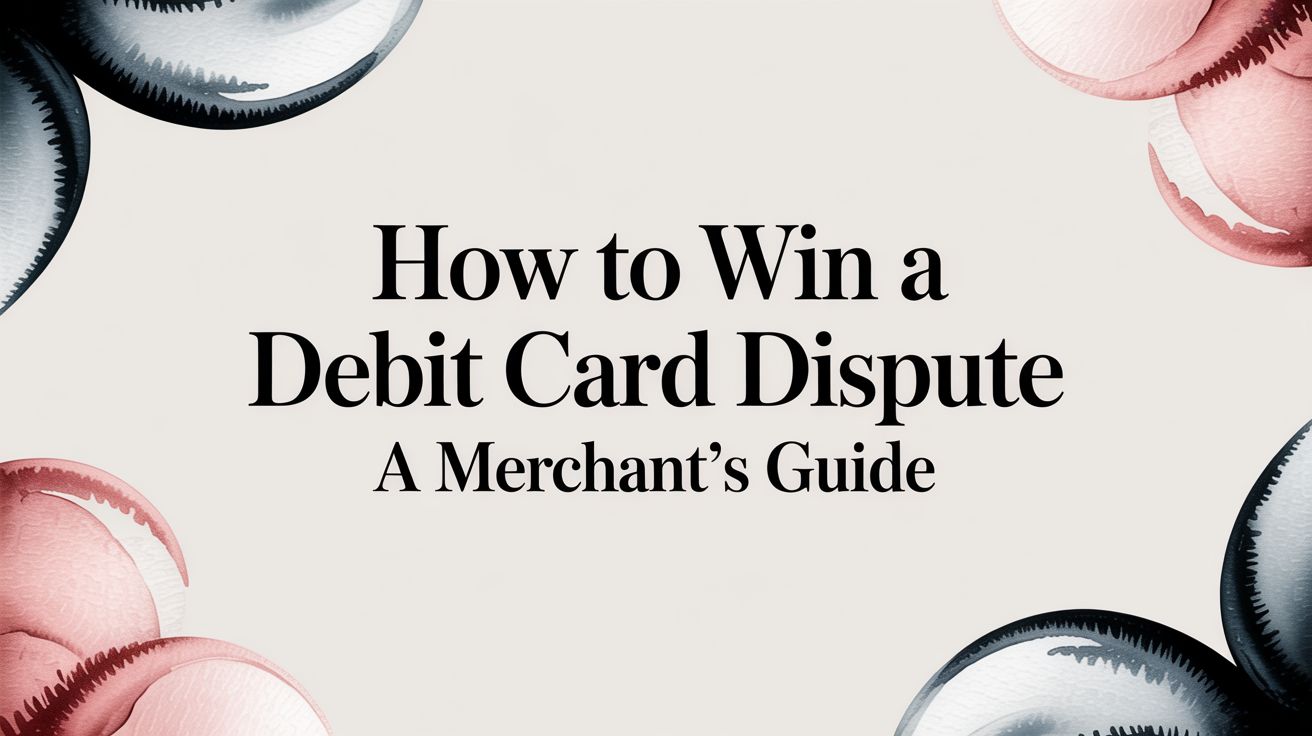
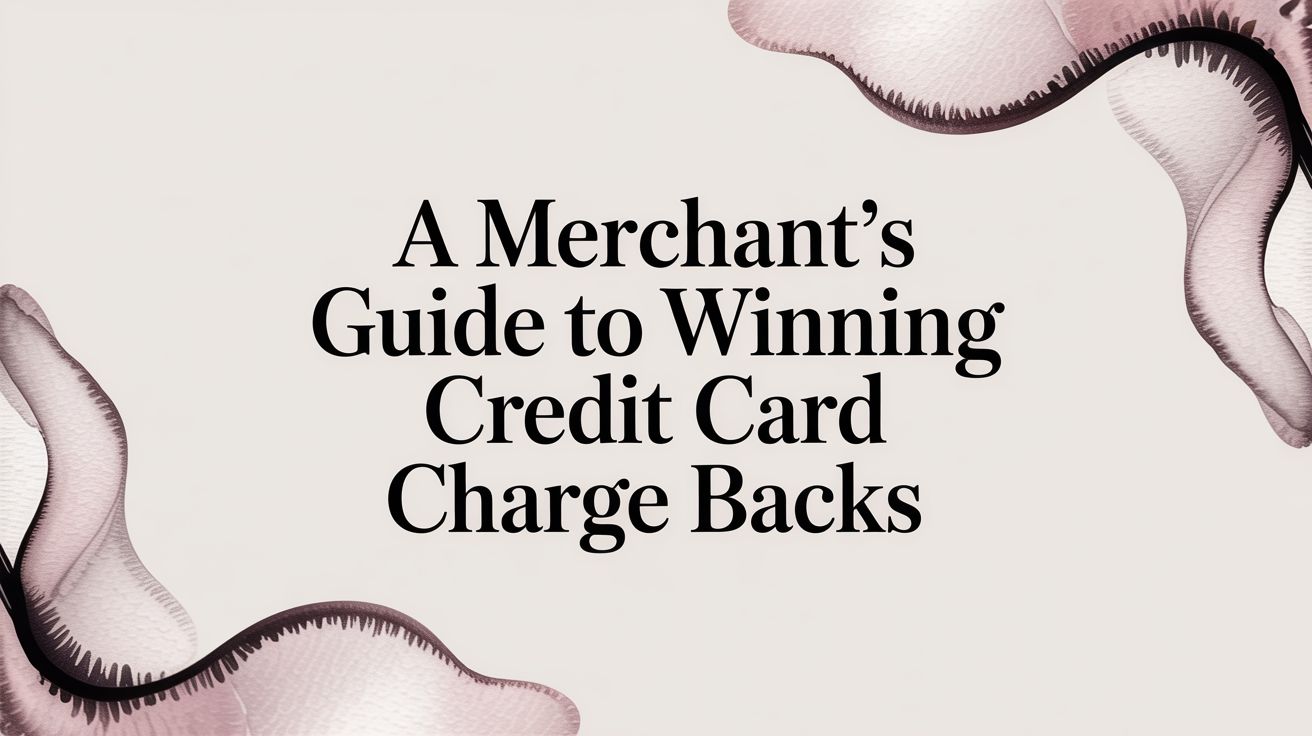

.svg)







.svg)
.svg)
.svg)