
For any business selling online, solid PayPal payment security isn't just a feature—it's the bedrock of customer trust and your own financial health. It’s what stands between you and the endless headaches of fraud. Let's cut through the noise and get straight to the practical steps you can take to lock down your account.
Your First Line of Defense in Payment Security

Before you even touch a single setting, it helps to know what PayPal is already doing for you. Think of it as having a security team working 24/7, built right into the platform.
PayPal doesn't just shuffle money from point A to point B. It’s actively defending every transaction with a heavy-duty, multi-layered security system. This includes everything from data encryption to sophisticated machine learning models that sniff out fraud as it happens.
This powerful setup is designed to protect both you and your customers from the second they click "buy," creating a secure space where payments can flow smoothly without you having to sweat the small stuff.
How PayPal's AI Shields Your Transactions
At the heart of PayPal’s security is a seriously impressive AI-driven fraud detection engine. This isn't just a basic filter. It crunches over 500 data points for every single transaction flowing through its massive network of more than 400 million accounts.
By analyzing payments in real time, it generates instant risk scores to flag and block sketchy activity, preventing an estimated $2 billion in losses every year. This automated defense is your silent partner, constantly looking for patterns a human would miss—like weird purchase times, unusual locations, or other red flags.
Your job as a merchant is to build on top of this powerful foundation. Once you understand what PayPal handles automatically, you can fine-tune the settings and practices you have direct control over.
While PayPal has your back, it's also smart to get familiar with the wider world of security. Brushing up on frameworks like the PCI compliance standards gives you a fuller picture of what it takes to protect your entire payment system, not just the PayPal part of it.
Your PayPal Security Quick-Start Checklist
Getting started can feel overwhelming, so I've put together a simple table that breaks down the key security layers and what you need to do. Think of this as your high-level action plan.
This checklist is the perfect starting point. By tackling these items, you're layering your own security measures on top of PayPal's already powerful system, creating a much tougher target for fraudsters.
Configuring Your Account for Maximum Protection

Now that you have a handle on PayPal’s built-in defenses, it’s time to roll up your sleeves. We’re moving from passive protection to active security by fine-tuning the settings you personally control.
Think of these configurations as the digital locks you install to guard your revenue. Your password is just the first key to the door, and a determined intruder can often find a way to pick that lock. That's why your first move should be adding a second, much stronger, layer of defense.
Activate Multi-Factor Authentication
One of the most powerful things you can do is enable what is two factor authentication. You'll often see it called Two-Factor Authentication (2FA) or Multi-Factor Authentication (MFA). It works by requiring a second piece of info—usually a code sent to your phone—in addition to your password whenever you log in.
This simple step is an absolute game-changer for security. Even if a fraudster gets their hands on your password, they're stopped dead in their tracks without that secondary code. It immediately blocks the most common type of account takeover, known as credential stuffing.
Key Takeaway: Turning on MFA is the single most impactful security setting you can adjust. It’s a tiny bit of effort for a massive boost in protection, turning a simple lock into a bank vault door.
Setting up MFA is a breeze. Just head into your PayPal account settings. You can choose to get codes via SMS text message or use an authenticator app. Pro tip: the app method is the more secure of the two options.
Manage Team Permissions Wisely
If you have a team, you probably don’t want everyone to have the keys to the entire kingdom. Giving an employee full admin rights when all they need to do is manage shipping information is an unnecessary—and common—risk.
PayPal lets you create multiple user logins for your business account, each with its own specific, limited permissions. This is crucial for minimizing internal risks, whether they're accidental slip-ups or something more intentional.
You can assign roles with different access levels, such as:
- View Only Access: Perfect for accountants or bookkeepers who need to see financial reports but shouldn't be making any changes.
- Customer Service Access: Lets team members handle disputes and issue refunds without being able to touch core account settings.
- Developer Access: Grants your tech team access to API credentials and integration settings, keeping them safely away from financial transactions.
By assigning roles based on what each person actually needs to do their job, you're practicing the principle of "least privilege." It’s a cornerstone of good security. If you're curious about how these settings can help you deal with bad actors, you can learn more by exploring how PayPal protects you against common scams and the role account configurations play.
Create Custom Security Alerts
Finally, turn your account into an active watchdog by setting up custom security alerts. PayPal can ping you instantly via email or text when certain sensitive actions take place on your account.
Instead of discovering a problem during your monthly review, you'll know the moment it happens. You can create alerts for events like large money transfers, changes to your linked bank account details, or even a password reset. This immediate notification gives you the power to react fast, lock down your account, and stop potential losses before they get out of hand.
Implementing a Secure PayPal Integration
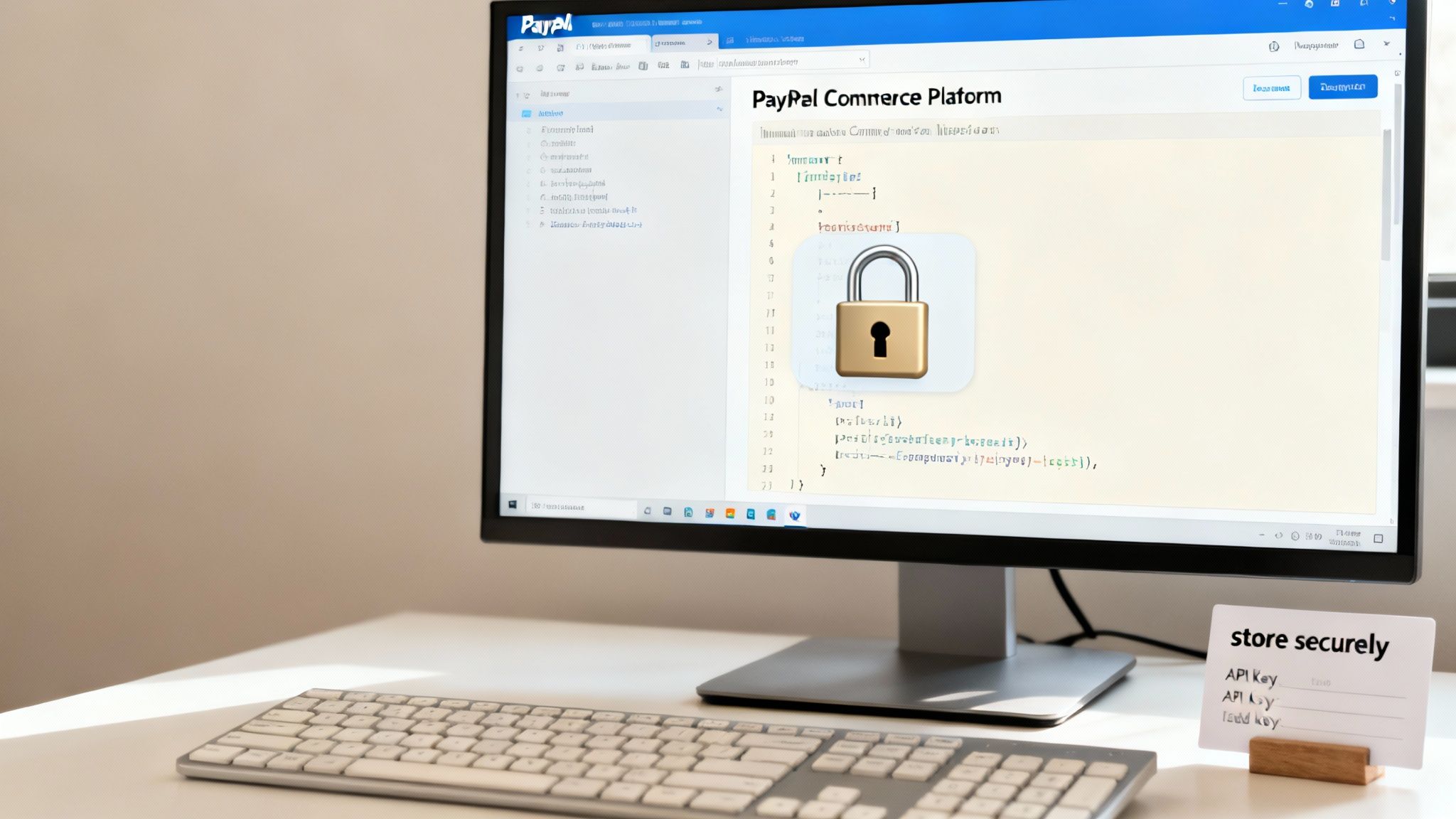
How PayPal actually connects to your store is just as critical for security as your account settings. It’s a point I see merchants overlook all the time. A poorly configured or outdated integration can leave a backdoor wide open for attackers, bypassing all the great security settings you just put in place.
Think of it like this: your PayPal account is the bank vault, but the integration is the armored truck that moves the money. If that truck has flimsy locks, it doesn't matter how secure the vault is. This is why focusing on a modern, secure integration has to be a top priority for your overall PayPal payment security.
Choose Modern Tools Over Outdated Methods
The best place to start is by using up-to-date, official tools from PayPal. I've seen stores get into trouble because they were relying on an old, unsupported plugin or a custom-coded solution from years ago. That’s a serious risk. These old systems often lack modern security patches and can be vulnerable to known exploits.
Instead, always opt for the latest official integration methods, like the PayPal Commerce Platform. Using official Software Development Kits (SDKs) provided directly by PayPal ensures your connection is built on a foundation of current security best practices and receives regular updates. These modern tools are designed from the ground up to handle sensitive data securely.
A secure integration is an active one. It’s not a "set it and forget it" task. Always make sure your platform's PayPal plugin or app is updated to the latest version to protect against newly discovered vulnerabilities.
Verify Every Transaction on Your Server
One of the most essential technical steps in a secure integration is server-side transaction verification. This might sound complicated, but the concept is simple: after a customer pays, your server needs to double-check directly with PayPal's servers to confirm the payment was real and successful.
Why is this so critical? Without this check, a criminal could potentially send a fake "payment successful" message from their own computer to your website. If your system accepts that at face value, it will mark the order as paid and you’ll ship the goods, even though no money ever changed hands.
This verification process prevents that exact scenario. Here’s a simplified breakdown of how it works:
- A customer completes their purchase on your site.
- Your server receives a transaction ID from the customer's browser.
- Your server then uses that ID to ask PayPal directly, "Hey, did this payment actually happen for the correct amount?"
- Only after PayPal gives the green light do you fulfill the order.
Protect Your API Credentials
Your API keys are the secret credentials that allow your website to talk to PayPal. If these keys fall into the wrong hands, a fraudster could use them to process fraudulent refunds or access sensitive transaction data.
It’s crucial that you never store your API keys directly in your website's public-facing code, where they could be easily discovered. They absolutely must be stored securely on your server as environment variables, making them inaccessible to anyone just browsing your site's code. For a deeper look at the tools involved, you can explore more about what an optimized PayPal Checkout experience looks like and how it supports these security measures.
Proactive Fraud Detection and Prevention
Waiting for a chargeback to hit is like closing the barn door after the horse has bolted. The damage is already done. A much smarter approach is building a system that spots and stops fraud before it can touch your revenue. Shifting from a defensive to an offensive mindset is the name of the game for solid PayPal payment security.
This all starts with getting familiar with PayPal’s own built-in Fraud Protection tools. These aren't just simple blockers; they actively analyze transactions and assign risk levels. Once you learn how to read these signals, you'll start catching suspicious activity that might have otherwise slipped right through.
Decoding Transaction Red Flags
Every single transaction tells a story through its data points. Two of the most critical characters in that story are the Address Verification System (AVS) and the Card Verification Value (CVV). When PayPal flags a mismatch on either of these, you need to pay immediate attention.
AVS Mismatch: This pops up when the billing address the customer entered doesn't match what their card issuer has on file. Sure, it could be a simple typo. But it could also mean a fraudster is using a stolen card and trying to ship your product to their own address.
CVV Mismatch: That little three or four-digit code on the back of a card is a powerful security check. If the code entered doesn't match the card, it's a huge red flag. It’s highly likely the person making the purchase doesn't physically have the card in their hand.
When you see these mismatches, your first move should always be to pause the order. Do not ship that product. Instead, try reaching out to the customer with the contact info they provided to verify the purchase. If you can't get ahold of them or something just feels off, it's almost always safer to cancel and refund the order than to risk a guaranteed chargeback.
Creating Your Own Custom Fraud Filters
Beyond just reacting to AVS and CVV codes, you can create your own custom rules right inside PayPal. These rules can automatically flag or even block transactions that fit your business’s unique risk profile. Think of them as your personalized tripwires for catching bad actors.
These filters are surprisingly flexible. For example, you could set up rules based on:
- High Order Values: Automatically put any order over a specific amount—say, $500—on hold for a quick manual review. This is a must-do for anyone selling high-value goods.
- Customer Location: If you mainly sell in your own country, you can set a rule to flag all international orders for a closer look before you ship.
- IP Address Mismatches: A classic. Set a rule to flag orders where the customer's IP address is in a completely different country than their billing address.
Setting up these custom filters is like creating a smart safety net. It lets you automate that first line of defense so you can spend your valuable time only on the handful of orders that are genuinely risky.
Imagine you sell digital goods. A fraudster might try to buy a huge quantity at once using a stolen card. By setting a filter that caps the total transaction value from a single customer in a 24-hour period, you stop that attack dead in its tracks.
This level of control is a core part of a strong ecommerce fraud prevention strategy that goes way beyond the default settings. These simple, tailored rules empower you to adapt your defenses to the specific threats your business actually faces.
Managing Disputes and Chargebacks Effectively
Let’s be real: no matter how buttoned-up your security is, disputes and chargebacks are just part of the game when you sell online. It’s better to think of them not as a failure, but as an inevitable challenge you need to be ready for. Your response is what makes the difference between losing revenue and protecting it.
A scattered, panicked approach to gathering evidence just won’t cut it. The real key is having a structured, repeatable process locked and loaded. When a dispute notification hits your inbox, you should already know exactly what to do next. This turns a high-stress situation into just another task on your to-do list.
Understanding Common Dispute Types
Not all disputes are created equal, and PayPal wants to see different kinds of evidence for each one. Knowing what you’re up against right away is half the battle. It helps you grab the right proof immediately instead of scrambling for documents as the clock ticks down.
Most disputes you'll encounter will fall into a few familiar buckets:
- Item Not Received (INR): The customer is claiming they never got their product. Your silver bullet here is proof of delivery—a valid tracking number showing the package arrived at the address listed on the PayPal transaction details.
- Significantly Not as Described (SNAD): The buyer says the item they got is wildly different from your product listing. Your defense hinges on having detailed product photos, crystal-clear descriptions, and any pre-purchase communication with the customer.
- Unauthorized Transaction: This is a classic fraud claim where the cardholder insists they never approved the purchase. Strong evidence includes AVS/CVV match results, IP address logs that line up with the customer's location, and any previous order history.
PayPal's Seller Protection is your best friend here, especially for "Item Not Received" and "Unauthorized Transaction" claims. But you have to play by their rules—that means shipping only to the confirmed address on the transaction page. No exceptions.
This infographic gives a simple breakdown of how to spot potentially fraudulent orders from the get-go.
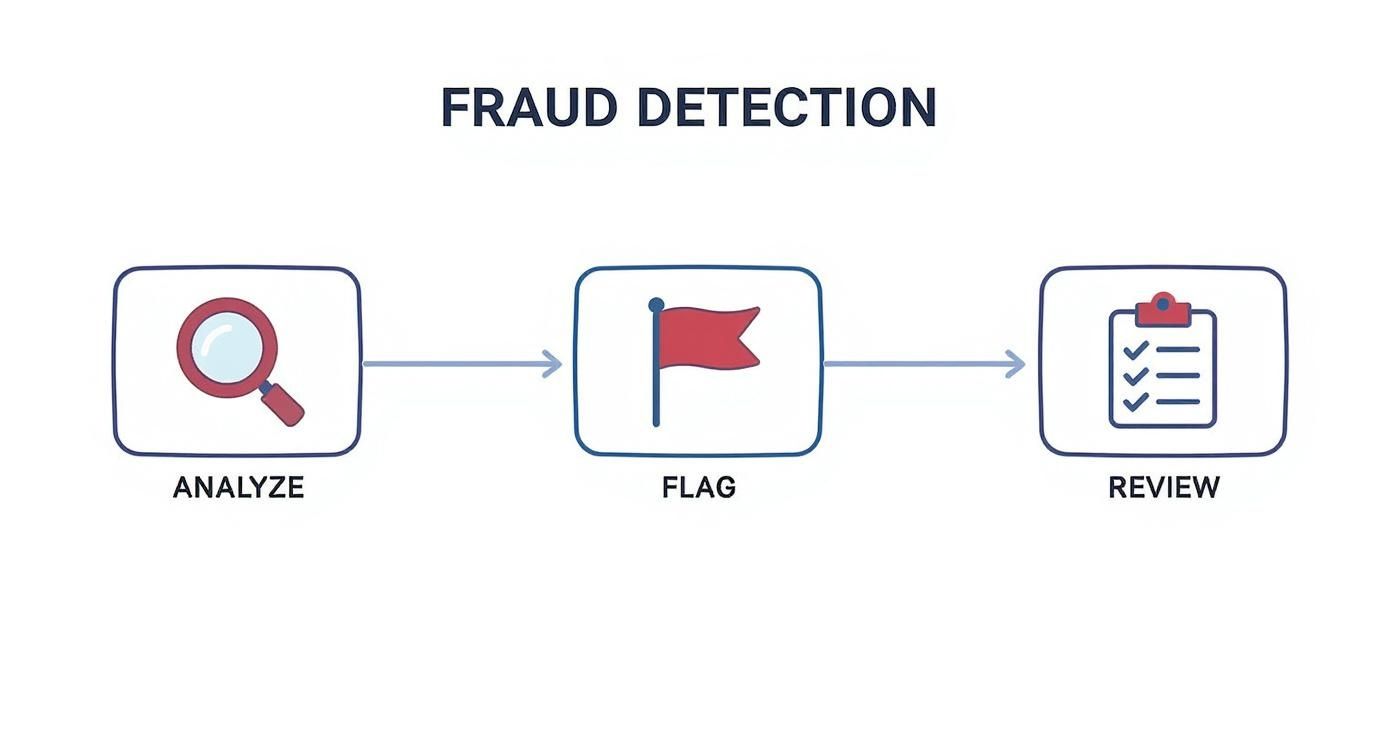
This flow—from analysis to flagging and final review—is a core part of any solid dispute management strategy.
Building Your Response Workflow
The goal is to build a system that makes responding to disputes fast and efficient. This means having all your potential evidence organized and easy to find. When a dispute lands, you shouldn't be digging through three different platforms to piece everything together.
Start by creating a simple checklist for each type of dispute. For an INR claim, that list might just be: grab the tracking number from your shipping software and screenshot the delivery confirmation. That’s it. Responding quickly with compelling, organized evidence dramatically increases your chances of winning. For a deeper look at specific strategies, this guide on how to win PayPal chargebacks is a great resource.
If you’re dealing with a steady stream of disputes, this manual process can quickly become a massive time sink. This is where automated tools like ChargePay can slide right into your workflow. They handle the tedious evidence gathering and response submission for you, freeing you up to focus on what actually grows your business—not fighting endless disputes.
Keeping Your Account Secure for the Long Haul
Good security isn't a "set it and forget it" kind of deal. It's more like routine maintenance—a set of simple habits you build into your workflow to keep your business protected as new threats emerge. Think of it as keeping your financial safety net strong and ready for anything.
This ongoing vigilance is absolutely critical because attackers are always evolving their tactics. A common threat is credential stuffing, where criminals take passwords stolen from other website breaches and try them on PayPal accounts. A major incident highlighted this exact risk when hackers claimed a massive leak of PayPal credentials. It turned out the data came from other breaches, which just goes to show why unique, strong passwords and MFA are your best friends for PayPal payment security. To see how this specific breach played out, check out the PayPal data breach alert on technijian.com.
Build Sustainable Security Habits
The best way to stay secure is by making simple, repeatable routines part of your regular business operations. This doesn't need to take hours; a few minutes each month can make all the difference.
Get started with these three core habits:
- Review Account Activity: Once a month, just take a quick scan through your transaction history and access logs. Look for any logins from unfamiliar locations or devices. This simple check is your first line of defense, an early warning system for any funny business.
- Rotate API Credentials: Your API keys are incredibly powerful—they're the keys to your kingdom. It's a smart practice to rotate them every six to twelve months. If an employee with access leaves your company, do it immediately. This dramatically shrinks the window of opportunity for a compromised key to be used against you.
Security isn't just about technology; it's also about people. Your team is your first line of defense, but they can also be your biggest vulnerability if they aren't trained to spot scams.
Strengthen Your Human Firewall
Finally, don't forget the human element. You can have the most sophisticated security system in the world, but it can all be undone if a team member clicks on a convincing phishing email.
Regular, brief training on how to spot these scams is essential. Show your team what a fake PayPal email looks like—the kind that asks for login details or claims there's an urgent problem with the account. Teach them to always hover over links to see the real destination and to be suspicious of any unexpected requests.
Similarly, it helps when your team understands the tech that keeps customer data safe. For instance, you can learn more about tokenization in payments in our article to see how sensitive information is protected from the get-go. By building a culture of security awareness, you create a powerful human firewall that technology alone can't replicate.
Got Questions? We've Got Answers
Merchants often have the same questions when it comes to locking down their PayPal accounts. Let's tackle a couple of the big ones.
Is PayPal Seller Protection Really Enough?
Seller Protection is a fantastic safety net, but you can't rely on it to catch everything. It’s designed to cover you for claims like "Unauthorized Transaction" and "Item Not Received," as long as you provide all the necessary proof, like shipment tracking.
Where it falls short is with "Significantly Not as Described" disputes. Think of Seller Protection as a crucial layer of defense, but not a complete substitute for your own proactive fraud prevention measures. It’s part of the puzzle, not the whole picture.
How Often Should I Be Changing My API Keys?
A good rule of thumb is to rotate your API credentials every 6 to 12 months. But you should do it immediately if you even suspect a security issue or, just as importantly, when an employee with access leaves your company. Don't wait.
The single most important security step you can take is enabling Multi-Factor Authentication (MFA). It adds a powerful verification layer that can block criminals even if they manage to get their hands on your password.
If managing disputes feels like it's becoming a full-time job, let ChargePay take it off your plate. Our AI-powered automation handles the entire chargeback process for you, recovering lost revenue so you can get back to focusing on your business. Learn more about how ChargePay can secure your profits.



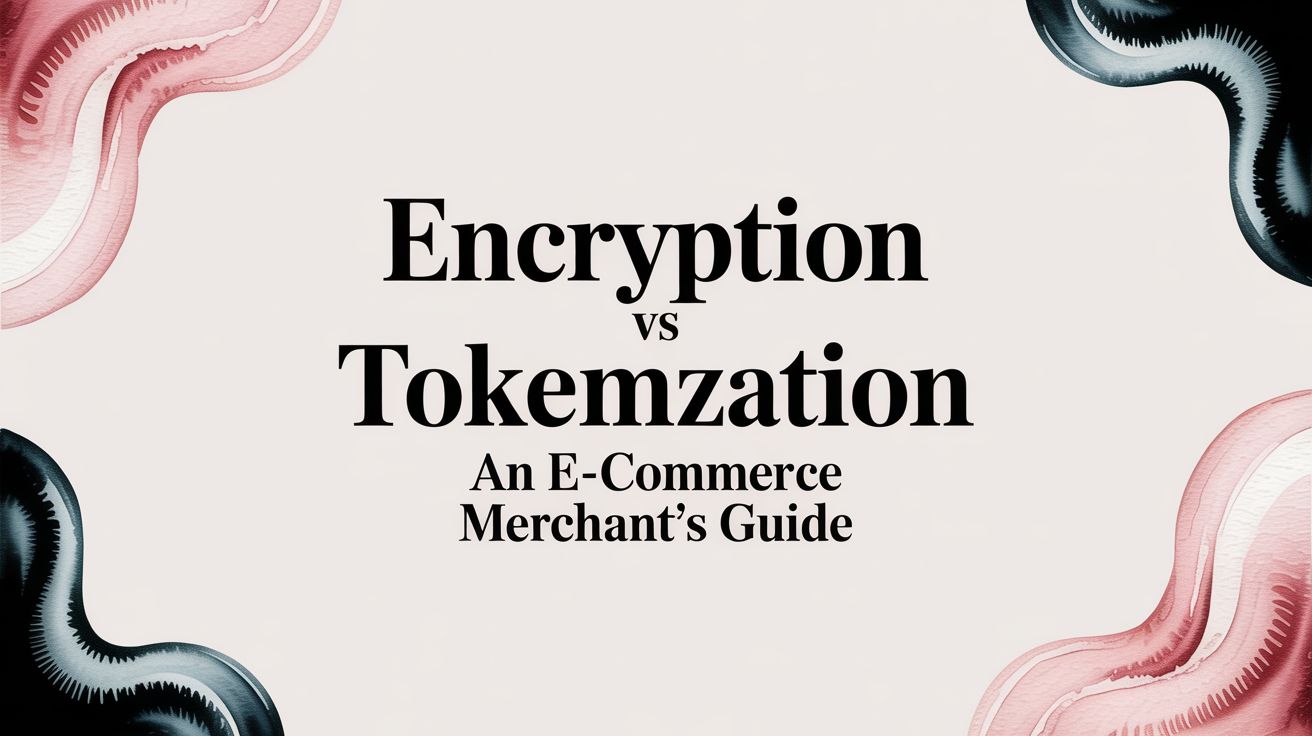
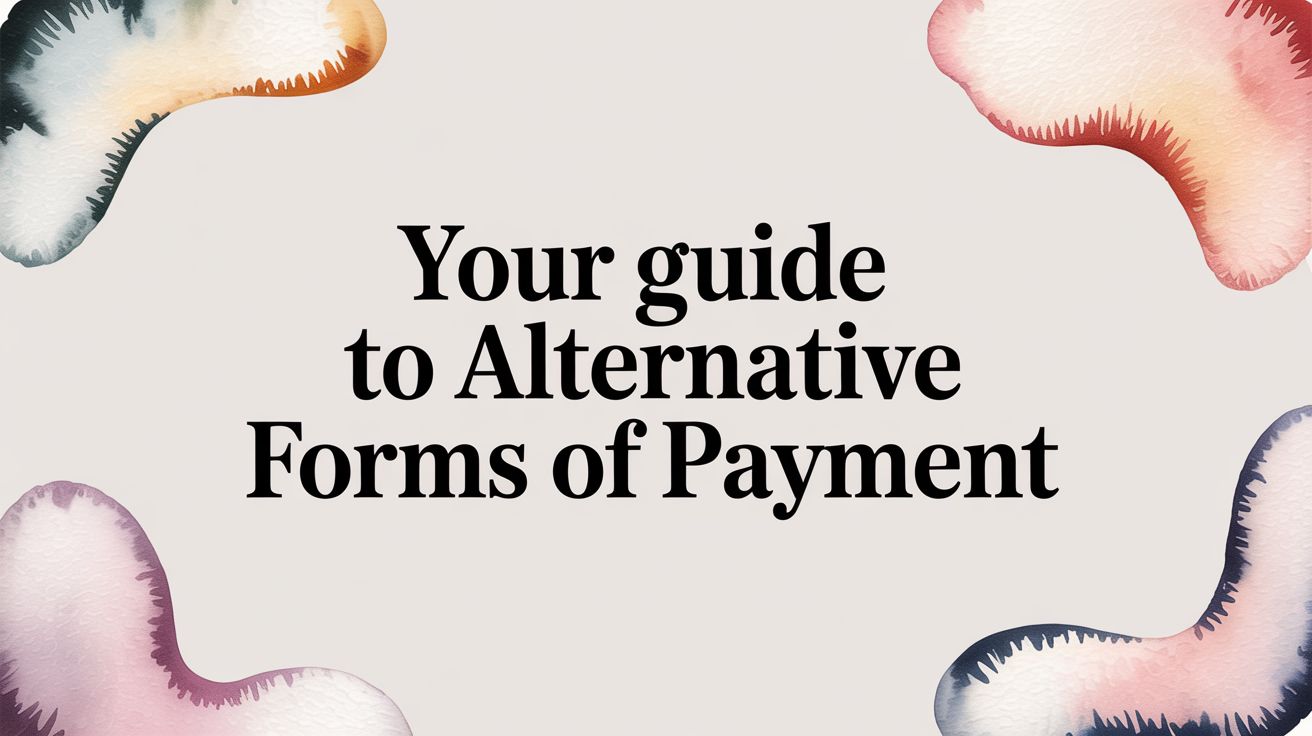
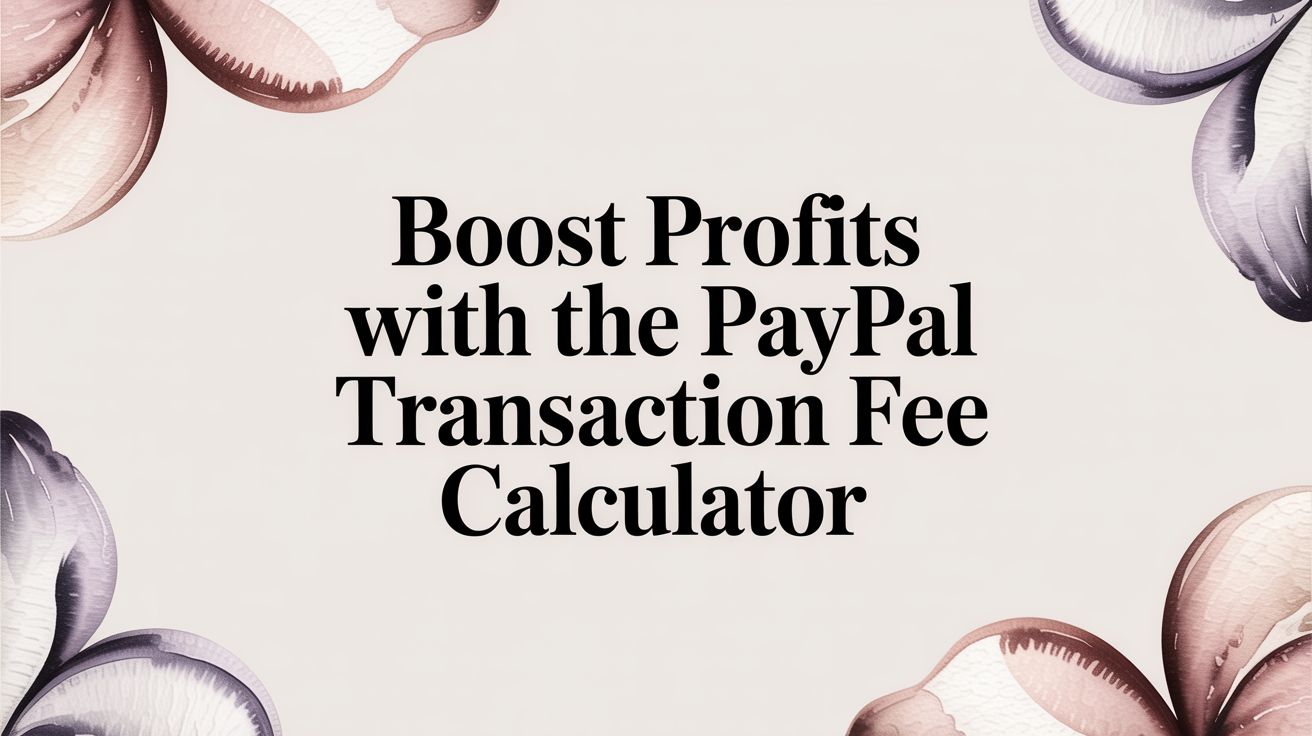

.svg)







.svg)
.svg)
.svg)