
Yes, PayPal offers some solid protection against scams, but it’s not a magic shield. Think of it less like an automatic force field and more like a safety net—it’s there to catch you, but you need to know how it works and use it correctly. Your protection hinges entirely on features like Buyer Protection and Seller Protection, which only apply to certain types of transactions.
Understanding Your Protection Level on PayPal
When people ask if PayPal protects them from scams, the real answer comes down to one simple choice you make every time you pay: the transaction type. It's like choosing between sending a package with tracking and insurance versus just dropping a letter in a mailbox. One gives you a safety net, the other is a leap of faith.
The most critical distinction you can make is between paying for "Goods & Services" versus sending money to "Friends & Family." When you select "Goods & Services," you're signaling to PayPal that you're making a purchase. This simple click automatically enrolls your transaction in their Buyer Protection program, which is your primary defense if an item never shows up or is completely different from what you ordered.
On the flip side, the "Friends & Family" option is exactly what it sounds like—it’s for personal transfers, like paying your roommate for your share of the pizza or sending a cash gift for a birthday. Because it’s meant for people you already know and trust, PayPal waives the usual seller fees. But here's the catch: it also comes with zero protection for the buyer. If a scammer convinces you to use this method to buy something, PayPal won't be able to get your money back. It's gone.
Your Quick Guide to Payment Types
Getting this right is more important than ever. With online fraud on the rise, consumers lost a staggering $12.5 billion to scams in just one year, and PayPal was the third-most impersonated brand used by fraudsters. Choosing the right payment type is your first and best line of defense. You can dig deeper into these fraud trends and learn how to spot fake communications to keep your account secure.
Before we get into the nitty-gritty, let's put the two main PayPal transaction types side-by-side. It’s crucial to see exactly what you get—and what you give up—with each choice.
Your Protection Level Goods & Services vs Friends & Family
As you can see, the choice is clear. If you're buying something, there's only one right answer.
Here’s a simple way to decide:
- Goods & Services: Use this for any purchase from a seller, especially someone you don't know personally. It costs the seller a small fee, but that fee is what funds your access to PayPal's entire dispute resolution system.
- Friends & Family: Only use this for sending money to people you’d trust with your house keys, like family members or your closest friends. Never, ever use it to pay for products or services.
The single biggest mistake you can make as a buyer is sending a "Friends & Family" payment for a purchase just to help a seller dodge fees. The moment you do that, you forfeit any right to get a refund through PayPal if things go south. For commercial transactions, always insist on "Goods & Services."
How PayPal Buyer Protection Actually Works for You
Think of PayPal’s Buyer Protection as your personal safety net for online shopping. It’s their promise to step in and help when a purchase goes wrong, but there’s a catch: it only applies if you paid using the "Goods & Services" option. This coverage is built to protect you from two of the most common online shopping nightmares.
The first is pretty straightforward: the item you paid for never shows up. The second is when the item that does arrive is Significantly Not as Described (SNAD). This isn't just about a slightly different shade of blue; we're talking about getting a completely different product, something that's broken, or an item with huge flaws the seller conveniently forgot to mention.
The Dispute and Claim Process
So, what do you do when a purchase goes sideways? You can't just click a button for an instant refund. You have to follow PayPal’s process, starting with filing a dispute in their Resolution Center. You have a generous window to do this: 180 days from the date you paid.
The first step is always trying to work it out directly with the seller.
- Open a Dispute: This is your first official move. It opens a direct line of communication with the seller right inside PayPal. Think of it as a moderated chat where you can lay out the problem and try to find a solution together.
- Provide Your Evidence: Be clear and specific. If the package never arrived, give them all the order details. If the item is a dud, this is where you upload photos or videos to show exactly what's wrong.
If you and the seller just can't see eye to eye, that's when you can escalate the dispute.
You have 20 days from the day you first opened the dispute to escalate it to a formal claim. If you let this deadline slide, the dispute closes automatically, and you’ve lost your chance to have PayPal step in.
This next infographic really drives home the critical choice you make at the checkout that decides whether you're covered or not.

As the visual shows, only the "Goods & Services" path gives you that Buyer Protection shield. Sending money as "Friends & Family" is like handing over cash—once it's gone, it's gone.
When you escalate to a claim, PayPal’s team takes over. They'll review all the evidence from both you and the seller to make a final call. If you want to get into the nitty-gritty of this process, our guide on handling PayPal disputes takes a much deeper dive.
A Seller's Guide to Staying Protected on PayPal
If you’re selling anything online, think of PayPal’s Seller Protection as your personal security detail against sketchy buyers and common scams. It’s a safety net designed to protect your revenue from claims like "I never got the item" or "that wasn't an authorized payment." But here’s the catch: it’s not automatic. You only get that protection if you follow PayPal's rules to the letter.
Just like buyers have a safety net, sellers get one too. Yours is just built on solid documentation and being diligent with every single order. The whole program is designed to give you a fighting chance when a dispute pops up, but only if you've done your part.

If you remember nothing else, remember this: ship only to the address listed on the PayPal transaction details page. This is the golden rule. Scammers love to pay for an item and then ask you to ship it somewhere else. The moment you agree, you’ve just waved goodbye to your Seller Protection.
Core Requirements for Seller Protection
To make sure you're covered, you need a crystal-clear paper trail for every sale. This isn't just good business sense; it’s a non-negotiable requirement for PayPal to have your back.
Here are the absolute must-dos for every transaction:
- Verified Address Only: Always ship physical goods to the exact shipping address shown on the transaction details page. No exceptions.
- Proof of Shipment: You need valid proof that you actually sent the item, like a receipt from your shipping carrier.
- Proof of Delivery: For anything over a certain value (it's best to check PayPal’s policy for the current amount), you absolutely need proof of delivery. This usually means getting signature confirmation.
- Respond Quickly: You have to reply to any PayPal disputes or chargebacks within the given timeframes. Don't delay.
Following these steps is your best defense against chargebacks, where a buyer disputes a transaction with their card issuer. For every dollar lost to fraud, businesses can lose up to four times that amount in associated costs, making prevention crucial.
A classic scam involves a buyer claiming they never received a package that was, in fact, delivered right to their doorstep. Without a tracking number showing "Delivered" to the correct address, you will almost certainly lose that dispute and your money. This is where your documentation becomes priceless.
Learning exactly how to prevent chargebacks on PayPal is a critical skill for keeping your revenue safe. By treating every single sale with these guidelines in mind, you’re building a fortress around your business against potential scams.
The Technology Working to Keep You Safe
Behind every tap and click on PayPal, there's a powerful digital detective working around the clock. This isn't just your standard, run-of-the-mill security. It’s a smart system, powered by artificial intelligence and machine learning, that analyzes every single transaction in real time to spot and shut down scams.
Think of it like a seasoned security guard who knows the regulars and instantly recognizes suspicious behavior. This system checks hundreds of signals for every payment—your location, the device you're using, your purchase history—all within milliseconds. It’s a silent guardian, designed to stop fraud before it ever affects you while making sure your legitimate payments sail through without a hitch.
How AI Shields Your Transactions
PayPal’s massive investment in this technology has a very real impact. Its AI fraud detection system is so sharp that it blocks an estimated $500 million in fraudulent transactions every single quarter. That's a staggering number.
The system pulls this off by analyzing over 500 data points for each transaction across millions of accounts. It gives PayPal real-time intelligence to answer the "does PayPal protect against scams" question with powerful, decisive action.
Another critical layer of protection is data encryption, which usually involves a process called tokenization. This clever method swaps your sensitive payment details with a unique, non-sensitive token. Even if a fraudster managed to intercept the data, it would be completely useless to them. You can learn more about this process in our guide on what tokenization in payments is and how it keeps your info locked down.
At its core, the idea is simple: use immense amounts of data to teach a machine what a "normal" transaction looks like for you. When a payment deviates from that established pattern, the system immediately flags it for review. This adds a crucial layer of defense against anyone trying to use your account without permission.
While PayPal's own systems are robust, it's also helpful to understand the bigger picture. Keeping an eye on emerging technology trends in risk management gives you a better sense of how the entire industry is fighting fraud. It's this combination of in-house AI and broader industry advancements that works to create a safer environment for everyone.
When PayPal's Protection Doesn't Apply
While PayPal's protection programs are a fantastic safety net, it's crucial to understand they don't cover every single transaction. Think of it like a home insurance policy—it protects you from specific, defined risks, but it won’t cover absolutely everything that could possibly go wrong. Knowing these exceptions is the key to avoiding a false sense of security.
First and foremost, the single biggest gap in protection comes from using the "Friends & Family" payment option for a purchase. This feature is designed only for personal money transfers between people who know and trust each other, like splitting a dinner bill or sending a gift. The moment you use it to buy an item, you instantly waive any chance of getting your money back through PayPal if something goes sideways. You can get the full story in our detailed guide on why you typically cannot chargeback a PayPal Friends and Family payment.
Common Transactions Not Covered
Beyond the big "Friends & Family" rule, several other types of transactions fall outside of PayPal’s protective umbrella. Keeping these in mind will help you size up the risk before you click "pay."
- Most Services: Payments for intangible services, like hiring a consultant or paying for custom design work, often aren't covered.
- Digital Goods: Items you can't physically hold, such as e-books, software licenses, or in-game currency, are usually excluded from protection.
- Real Estate: Any money changing hands for buying or selling property is not protected.
- Transactions Outside PayPal: If a seller talks you into completing part of the payment off-platform, that portion has zero protection.
Scammers know these loopholes inside and out. A classic trick is asking a seller to ship an item to a different address than the one on the official transaction details. If you agree, you’ve just lost your Seller Protection.
Even with its robust security, PayPal isn't immune to fraud. The platform constantly battles targeted scams like overpayment tricks and address manipulation, which add up to significant losses each year. To see how these challenges fit into the bigger picture of platform security, you can explore more insights from a PayPal case study.
Common PayPal Scams and How to Spot Them
Knowing PayPal has your back is one thing, but being able to spot a scam in the wild is the real superpower. Fraudsters are always tweaking their methods, but thankfully, most of their tricks follow a few predictable patterns. Getting familiar with them is your best line of defense.

One of the most common schemes is the fake invoice or payment request. You’ll get an email or PayPal notification that looks totally legit, demanding payment for something you never bought. The scammer is hoping you’ll panic, click the "cancel order" link, and land on a phony site they built just to steal your login info.
Then there’s the classic overpayment scam. This one targets sellers. A buyer "accidentally" sends you way more than the item costs and politely asks you to refund the extra amount. You, being a good person, send the difference back. But then they turn around and file a claim for the entire original payment, often saying it was an unauthorized transaction. You end up losing both the product and the "refunded" cash.
The Phishing Threat
The biggest and most persistent threat out there is phishing. These scams usually show up as urgent emails or texts screaming that there's a problem with your account. They use scary language to rush you into clicking a link, which directs you to a picture-perfect copy of the real PayPal login page. The second you type in your details, the scammers have the keys to your account. To truly protect yourself, understanding effective phishing prevention strategies is a must, since so many PayPal scams start with a deceptive message.
The Golden Rule of PayPal Security: Never, ever trust links in an email. Always open a fresh browser window and type in PayPal.com yourself. Log in there to check for any real notifications. This one habit shuts down almost every phishing attempt.
Learning to spot the red flags is the key to staying safe.
- A False Sense of Urgency: Scammers create pressure, hoping you'll act first and think later. Phrases like "Act immediately!" or "Your account will be suspended!" are huge warnings.
- Generic Greetings: Phishing emails often use vague openings like "Dear User" or "Hello PayPal Member" instead of your actual name.
- Typos and Bad Grammar: Look for obvious spelling mistakes or awkward phrasing. Legitimate companies usually have teams to catch these errors.
- Weird Requests: Be skeptical of any buyer asking you to ship to a different address after they've paid, or anyone asking you to refund an "overpayment."
If you think you've been hit by a scam, it's critical to know what to do next. You can learn more about how to handle a PayPal unauthorized transaction and take back control.
Got Questions About PayPal Scams? We've Got Answers.
When you're navigating online payments, a few key questions always pop up. Here are some quick, straightforward answers to the things people ask most about staying safe on PayPal.
Can I Get a Refund if I Sent Money Through Friends and Family?
Short answer: No. Think of the "Friends and Family" option as handing cash to someone you trust. Payments sent this way are not covered by PayPal's Purchase Protection, period.
Because this feature is designed for personal transfers between people who know each other, PayPal doesn't offer a way to dispute these transactions. Once that money is sent, it’s best to consider it gone for good.
I Got a Weird PayPal Email. What Should I Do?
First off, don't click anything. Don't download attachments. Scammers are experts at creating fake emails that look shockingly real, all in an attempt to swipe your login details.
The safest move is to ignore the email completely. Open a new browser window and go directly to PayPal's official website yourself. If there's a real issue with your account, you'll see a notification there. You can also do everyone a favor by forwarding the sketchy email straight to phishing@paypal.com.
Is It Possible for Sellers to Get Scammed on PayPal?
Yes, it happens all the time. Scammers often target sellers with dishonest tactics, like claiming an item never showed up or that they didn't authorize the payment in the first place.
To stay protected, you need to play by PayPal’s Seller Protection rules. That means always shipping to the exact address listed on the transaction details page and, most importantly, getting proof of delivery. A tracking number is your best friend here.
Dealing with fraudulent claims and chargebacks can be a huge drain on your time and resources. ChargePay uses AI to take the fight to the scammers for you, automatically disputing chargebacks and winning back your revenue without you lifting a finger. Find out how ChargePay can shield your business.
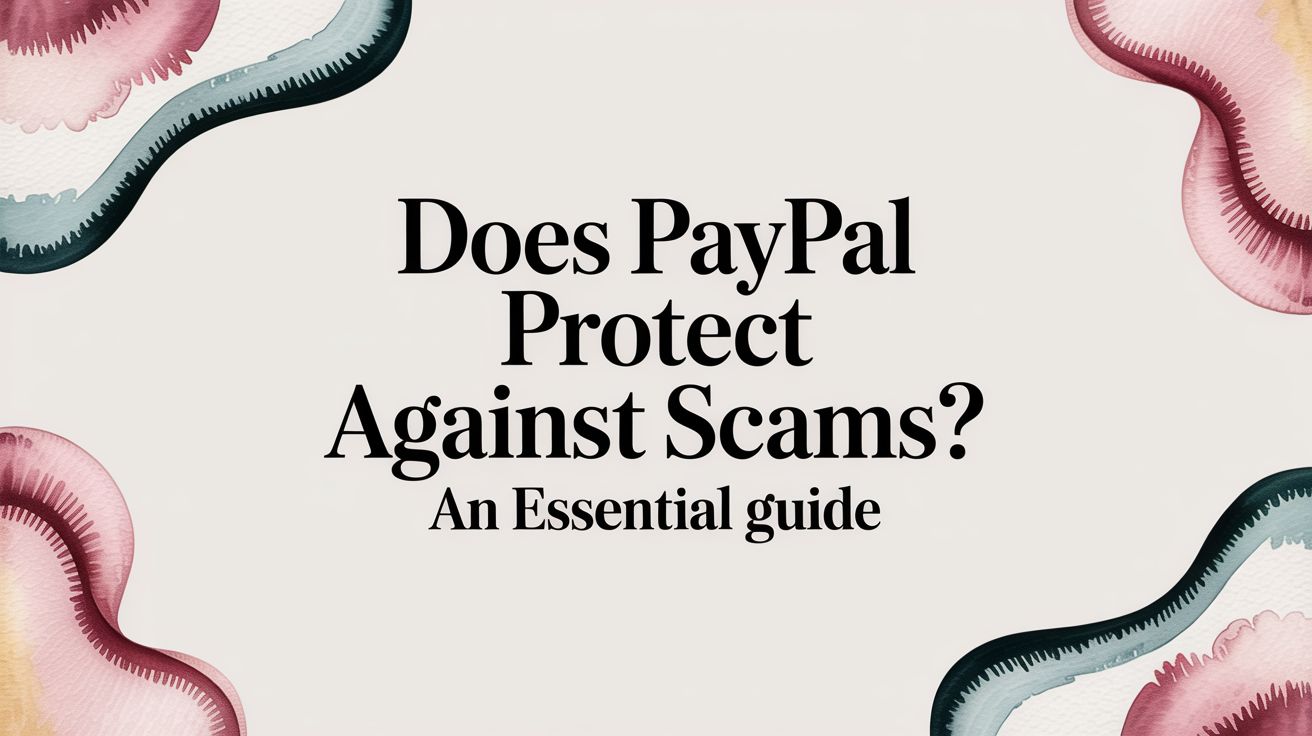


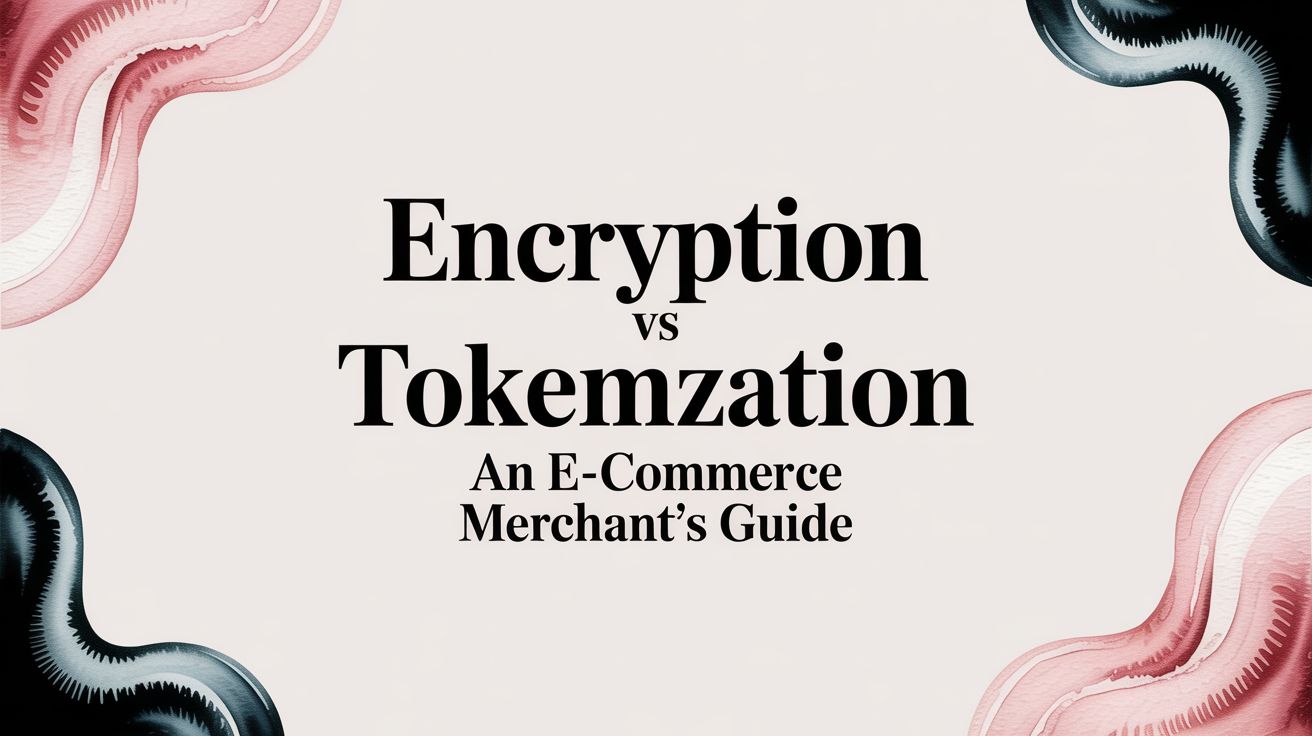
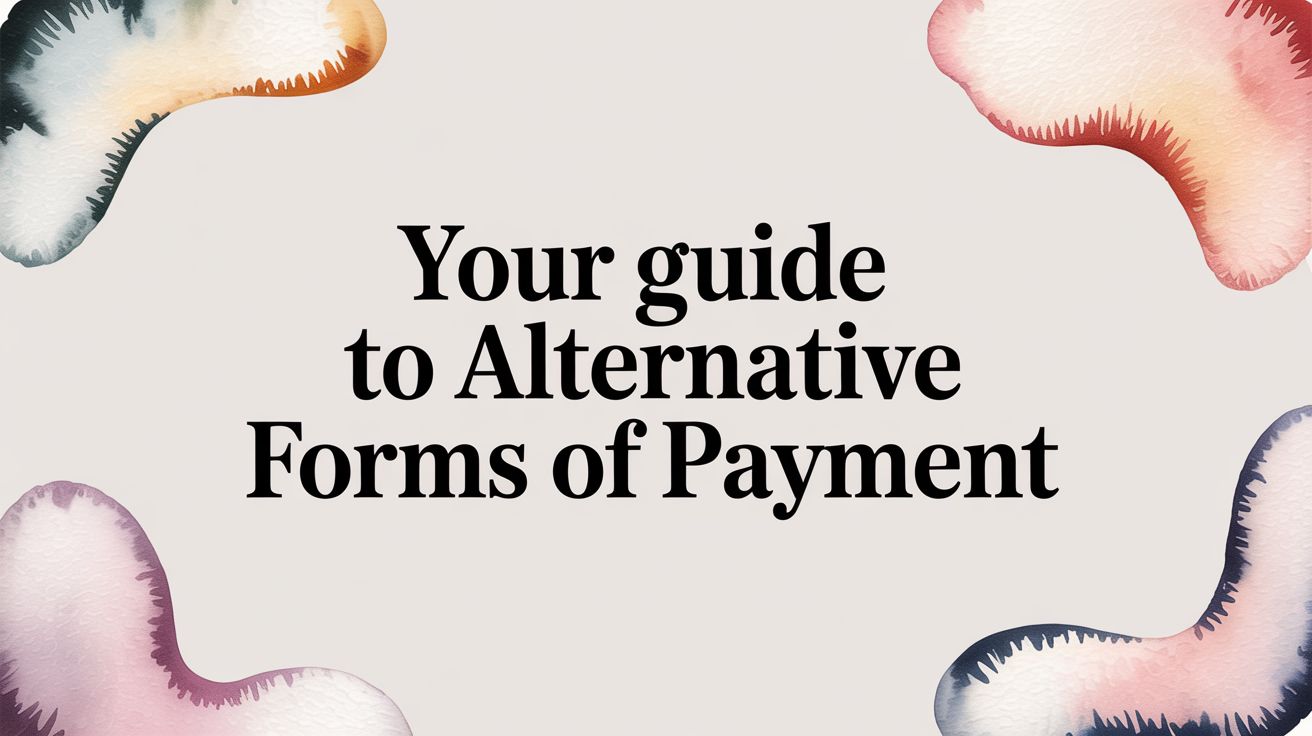
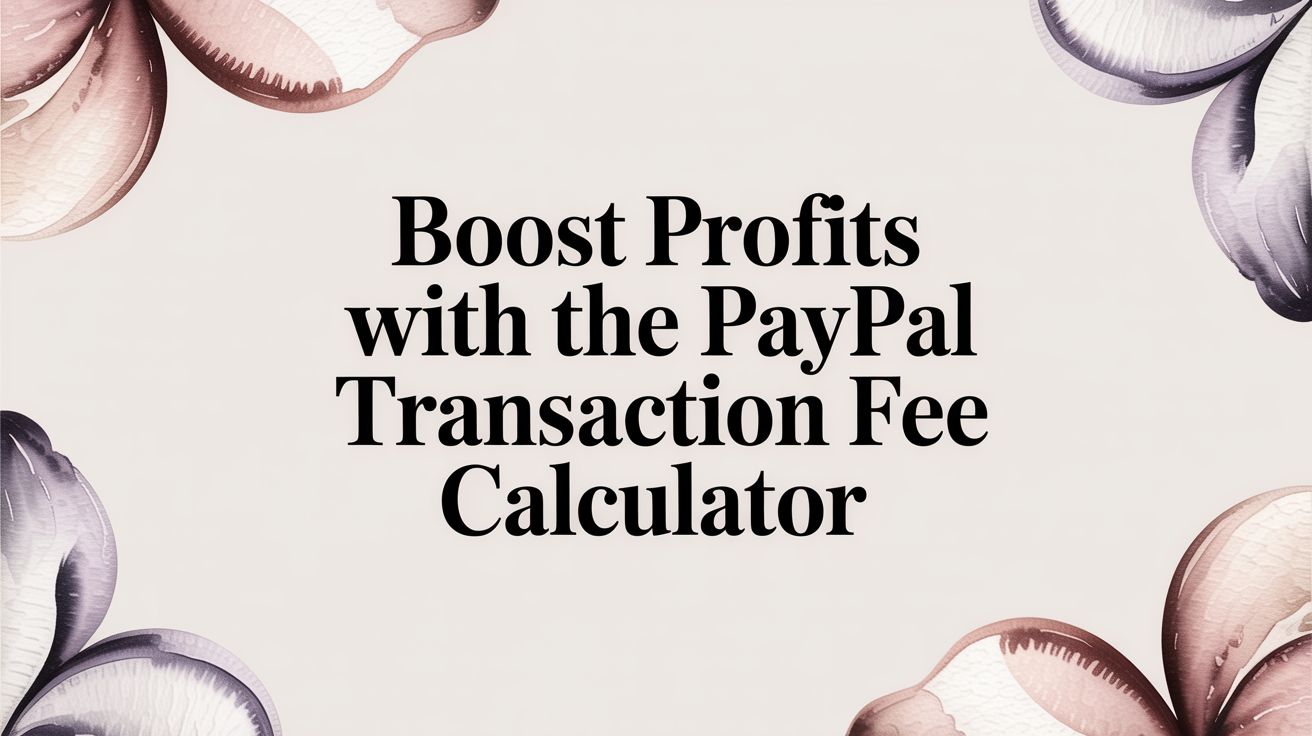

.svg)







.svg)
.svg)
.svg)