
When a customer isn’t happy with a purchase, their first formal move is often to open a case in the PayPal dispute resolution centre. Think of this as a structured, private chat room where you and the buyer can talk things out directly. PayPal provides the platform, but at this early stage, they’re just observing.
It’s your first and best chance to solve the problem before it snowballs into something bigger.
Understanding The Purpose Of The Resolution Centre
The whole system is set up to handle common e-commerce hiccups—like an item not showing up or not matching the description—before they get out of hand. Essentially, it’s a buffer zone.
Here’s what it’s really for:
- Opening a Direct Dialogue: The centre creates a formal channel between you and the buyer to discuss the issue. This is where you can offer solutions like a partial refund, a return, or just clear up a misunderstanding.
- Stopping Chargebacks in Their Tracks: By resolving things here, you can often stop a buyer from going to their credit card company to file a chargeback. That’s a huge win, as chargebacks are far more damaging and expensive to deal with.
- Keeping Evidence Tidy: It gives you a single place to upload all your proof, like tracking numbers, shipping labels, or photos of the item. This creates a clear, documented record of the transaction and your efforts to make things right.
The infographic below gives a great visual of how PayPal acts as a go-between, creating a protective layer between you and the buyer.

The goal is always to find a fair, middle-ground solution without needing to bring in the big guns.
Disputes vs. Claims: What’s The Real Difference?
This is a key distinction that trips up a lot of sellers. The process has two clear stages: the "dispute" and the "claim."
A dispute is the first phase. It's just you and the buyer talking, trying to find a solution together. If you can’t agree, either one of you can escalate the dispute into a claim.
That’s when PayPal steps in to act as a referee. They’ll review all the messages and evidence from both sides and make a final, binding decision. Knowing the difference helps you manage your response and understand exactly what’s on the line.
For a deeper dive into the broader policies that govern these situations, you can explore our detailed guide on the PayPal chargeback policy.
How the PayPal Dispute Process Actually Works
When that dispute notification pops up, it’s completely normal to feel a jolt of stress. But understanding the process makes it less scary, turning panic into a clear plan. The entire journey through the PayPal dispute resolution centre happens in two main phases, each with its own timeline and set of rules.

It all starts with the initial dispute stage. Think of this as your chance to communicate directly with the buyer and sort things out before it gets more serious. Once a buyer opens a dispute, you typically have 20 days to respond and hopefully find some common ground.
This first phase is all about dialogue. It's less like a courtroom and more like a mediated conversation. In my experience, this is the best time to offer a simple solution, like a partial refund for a minor issue or clear instructions for a return.
From Dispute to Claim
Now, if you and the buyer can't see eye-to-eye within those 20 days, either of you can escalate the dispute to a claim. This is the point where PayPal steps in to play judge. Once a case becomes a claim, the clock really starts ticking—you'll have a much shorter window, often around 10 days, to provide every piece of evidence you have.
This is where your documentation becomes absolutely critical. PayPal will review everything you submit, such as:
- Proof of shipment: A tracking number from a major carrier showing the item was sent to the address on the transaction details.
- Proof of delivery: Solid confirmation that the package actually arrived at its destination.
- Correspondence: Any messages between you and the buyer that show your good-faith attempts to resolve the issue.
Let’s say you sell handmade leather wallets. A buyer opens a dispute claiming the wallet they received was damaged. During the dispute phase, you could offer a replacement. If they refuse and escalate to a claim, you would need to immediately submit photos of the wallet before shipping and the tracking information proving it was delivered.
PayPal’s decision on a claim is final. They will review the evidence from both sides and decide if a refund is warranted. This makes your initial evidence submission absolutely crucial—you don't get a second chance to make a first impression.
The Final Stages and Potential Escalation
Once PayPal makes its decision, the case is usually closed. If they rule in your favor, you keep the funds. If they side with the buyer, the money is refunded directly from your account.
But a closed PayPal case isn't always the end of the story. A determined buyer might still pursue a chargeback through their credit card company, which opens up a whole new can of worms. For a detailed look at what happens when a dispute moves beyond PayPal’s walls, check out our guide on the pre-arbitration process. This next stage involves the credit card networks directly and follows a completely different set of rules, making it essential to understand what could come next.
Crafting a Response to Win Your Case
Just firing off a quick reply in the PayPal dispute resolution center isn’t going to cut it. Your response needs to be calm, professional, and absolutely packed with undeniable evidence. The second you let emotion get the best of you, you start losing ground.
Think of yourself as a detective building a case. Every document, every screenshot, tells part of the story. Your job is to lay it all out so clearly that PayPal has no choice but to see things your way. And you need to do it fast.
Let's be real—these cases are a massive drain on your time. The average employee sinks over two hours into a single case, yet merchants often only recover 20% of their efforts. While cardholders can file chargebacks up to 120 days after a transaction, you typically only have 10 days to respond before you lose by default.
Gathering Compelling Evidence
When a dispute lands in your lap, your first move is to gather every single piece of relevant documentation. Vague claims will get you nowhere. You need cold, hard facts.
Start with the essentials:
- Proof of Shipment: This means a clear, legible shipping receipt with a valid tracking number. For any "Item Not Received" claim, this is non-negotiable.
- Proof of Delivery: Grab a screenshot from the carrier’s website showing the item was delivered to the buyer's address. This is your silver bullet.
- Original Listing: Include screenshots of the exact product listing the customer purchased. This is your best defense against "Not as Described" claims because it shows exactly what you advertised.
- Communications: Pull any emails or messages between you and the buyer. They provide valuable context and show you tried to resolve the issue directly.
I once saw a seller of vintage cameras shut down a "Not as Described" claim cold. They provided timestamped photos showing the camera being packaged, proving its condition was exactly as listed right before it was sealed in the box. That’s the level of detail that wins.
Common Mistakes That Cost You Money
Knowing what not to do is just as important as knowing what to do. So many sellers lose winnable cases by making simple, avoidable mistakes that kill their credibility. To build a strong response, you have to constantly improve your writing skills and present your case clearly.
Be sure to sidestep these common pitfalls:
- Missing the Deadline: Responding late is an automatic loss. No excuses.
- Submitting Blurry Photos: If PayPal can't read your evidence, it’s useless. Make sure everything is crystal clear.
- Getting Emotional: Keep your tone professional and stick to the facts. Angry or accusatory language will only work against you.
- Incomplete Information: Don’t just drop a tracking number and walk away. Explain what it is and what it proves. Context is everything.
Building a solid case takes a bit of effort, but a well-structured, evidence-backed response makes all the difference. If you need more help structuring your arguments, you might find our guide on effective rebuttal letter templates incredibly useful for strengthening your defense.
Finding Your Way Around the New Interface
If you’ve been using PayPal for a while, you’ve probably noticed the PayPal dispute resolution centre has a fresh new look. It can be a little disorienting at first, but knowing your way around the new layout means you can handle cases faster and get back to business without fumbling through menus. The whole point of the redesign is to make things easier to use, putting the most urgent tasks right where you can see them.

This change isn’t just for looks; it’s about making things more efficient for sellers like us. Recent updates, effective from January 20, 2025, have rolled out features aimed at creating a much better experience. The dashboard is now organized into clear tabs, which makes it way easier to prioritize and manage your caseload. You can get the full scoop on the specific changes to the Resolution Center interface on ecommercebytes.com.
Mastering the New Dashboard
The updated interface organizes everything into a few key areas, and once you get the hang of it, it's pretty slick.
The ‘Needs Your Attention’ tab is basically your new command center. It flags any cases that require an immediate response from you. This is a huge improvement, as it helps prevent you from missing those critical deadlines that could result in an automatic loss. We've all been there.
Then you have the ‘Open Cases’ view. This gives you a complete overview of every single active dispute or claim. It’s perfect for getting that broader perspective, helping you track progress across all your cases without getting lost in the weeds of just one.
The most practical addition, in my opinion, is the quick actions menu. From here, you can issue a refund, provide tracking info, or send a message to the buyer in just a couple of clicks. It saves a ton of valuable time on those common, repetitive tasks.
Of course, even with a slicker interface, managing a high volume of disputes can still feel like a full-time job.
For businesses looking for a more hands-off approach, exploring how ChargePay integrates with PayPal for unparalleled chargeback management can be a real game-changer. It automates a huge chunk of this process, letting you get back to focusing on growth instead of fighting fires.
Simple Ways to Prevent Future PayPal Disputes
Let’s be honest, the best way to handle the PayPal dispute resolution centre is to never see the inside of it. Preventing a dispute beats winning one every single time—it saves you time, money, and a massive headache.
The good news? A few proactive habits can dramatically lower your risk of ever getting that dreaded dispute notification.
It all starts with total clarity in your listings. Write product descriptions so detailed they answer questions a buyer hasn't even thought of yet. Take high-quality photos from every possible angle, and don't shy away from close-ups of unique features or minor imperfections. This one practice alone can virtually eliminate most "item not as described" claims.
Communication Is Your Best Defense
Once a sale is made, consistent communication is what builds a protective wall around the transaction. It’s the small, predictable actions that create trust and leave no room for a buyer to second-guess their purchase.
- Ship Fast and Share Tracking: Get that package out the door quickly. The moment it’s on its way, send a shipping notification with the tracking information. This simple step reassures anxious buyers and gives them a way to follow their order’s journey.
- Be Incredibly Responsive: When a customer reaches out with a question, answer it quickly and professionally. A fast, helpful reply can defuse a potential issue long before it has a chance to escalate into a formal dispute.
These habits aren’t complicated, but their impact is huge.
Think of every detailed description and prompt shipping update as an investment in a smoother, more profitable business. It’s the small daily disciplines that protect your bottom line in the long run.
Building these habits into your workflow is absolutely crucial. For an even deeper dive into safeguarding your revenue, check out our in-depth guide to prevent PayPal chargebacks.
Common Questions About PayPal Disputes
When you're dealing with the PayPal dispute resolution centre, a lot of questions can pop up. Let's run through some of the most common ones we hear from sellers to give you the clear, straightforward answers you need.
How Long Do I Have to Respond to a Dispute?
Time is definitely not on your side here. Once a buyer opens a dispute, the clock starts ticking, and you generally have 10 days to respond inside the Resolution Centre.
Miss that window, and it's pretty much a guaranteed loss. The case will almost certainly close in the buyer's favor, and the money gets reversed. Always, always check the specific case for the exact deadline—it’s non-negotiable.
Can a Closed PayPal Dispute Be Reopened?
For the most part, no. Once a case is officially closed by PayPal, that’s usually the end of the line. Neither you nor the buyer can just reopen it.
But that doesn't mean the buyer is out of options. In rare cases, they might be able to appeal PayPal's decision. What’s far more common is they’ll just sidestep PayPal and file a chargeback directly with their credit card issuer, which kicks off a whole new process.
What Is PayPal Seller Protection and Does It Cover Me?
Think of PayPal Seller Protection as a safety net designed to protect you from losing money to certain types of claims and chargebacks. But to get that protection, you have to play by their rules, and they are very strict.
To be eligible, you'll need to check off a few key boxes:
- Ship to the verified address. It has to be the exact address shown on the transaction details page. No exceptions.
- Have proof of shipment or delivery. You’ll need to provide valid tracking information when PayPal asks for it.
- Sell tangible goods. This is a big one. Many digital products, services, and intangible items aren't covered under the policy.
The rules for Seller Protection can and do change, so it’s always a good idea to review the latest terms. Don't just assume every transaction qualifies.
Managing disputes is a constant grind. ChargePay uses AI to automate the entire response process, building winning cases to get your lost revenue back. See how much you can recover today.

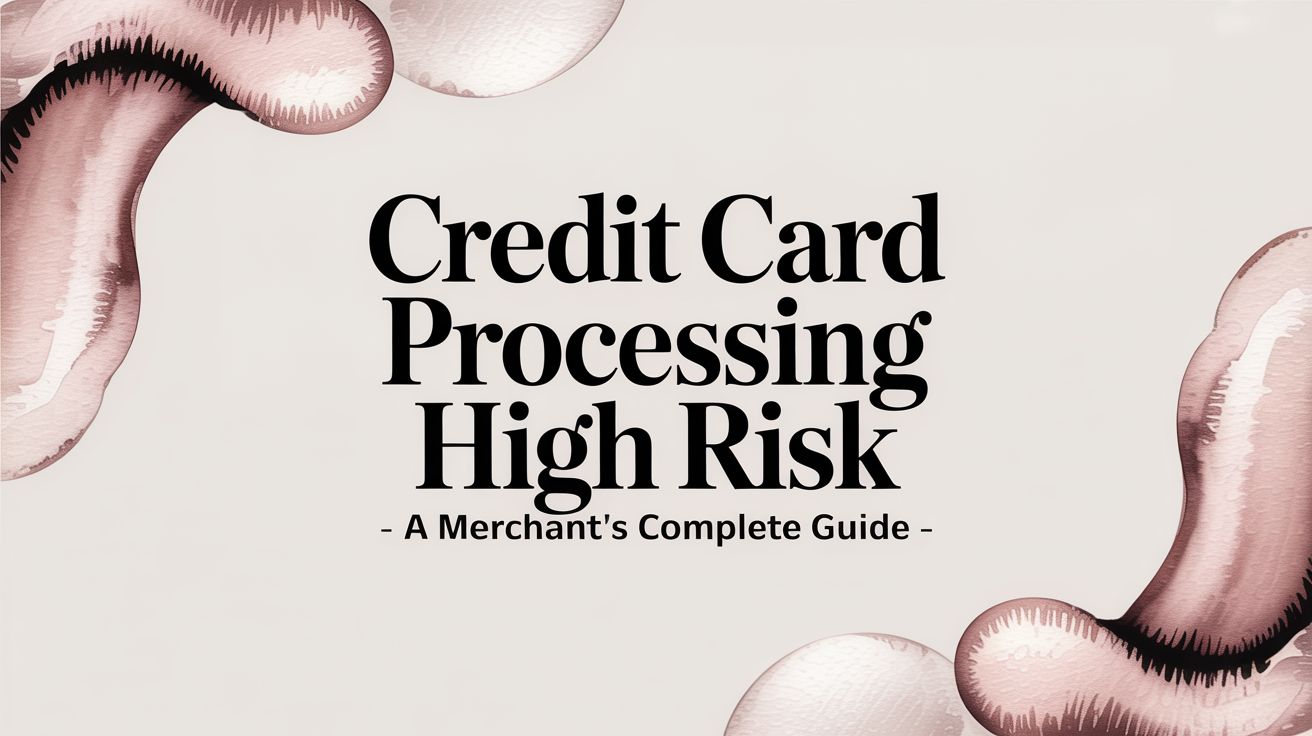

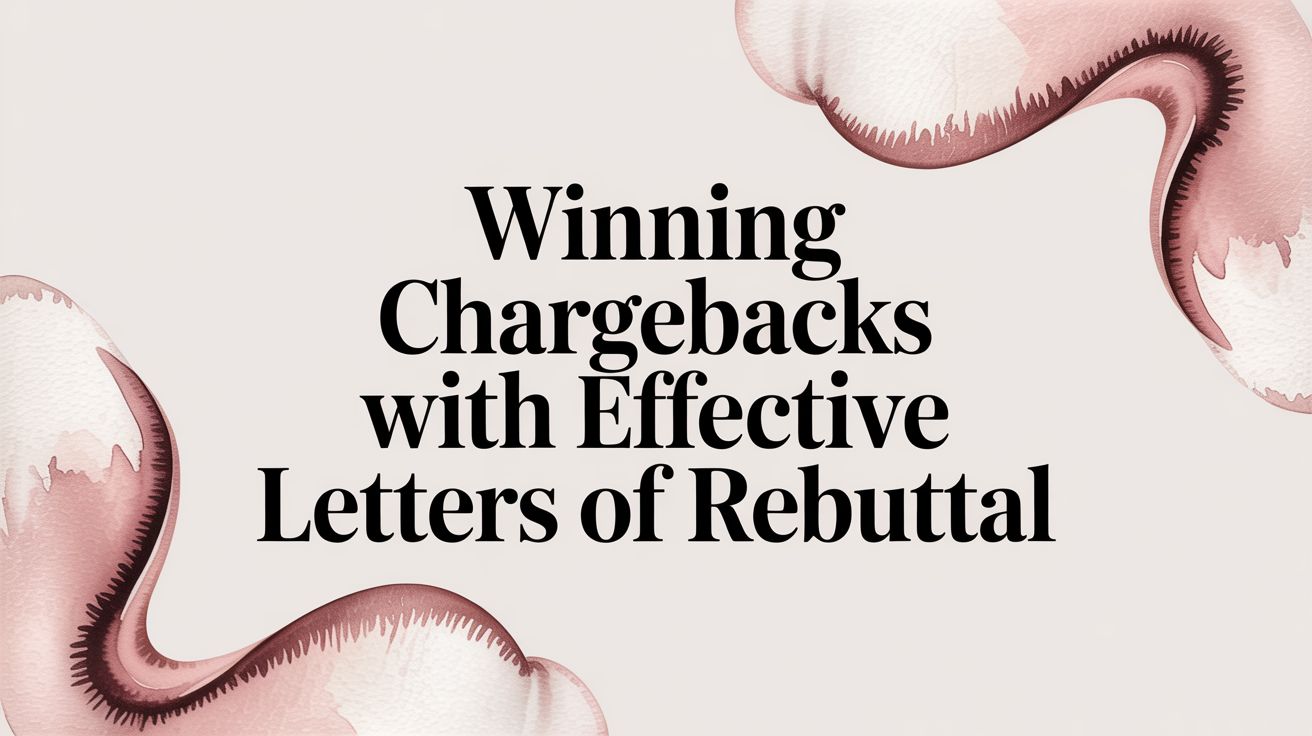

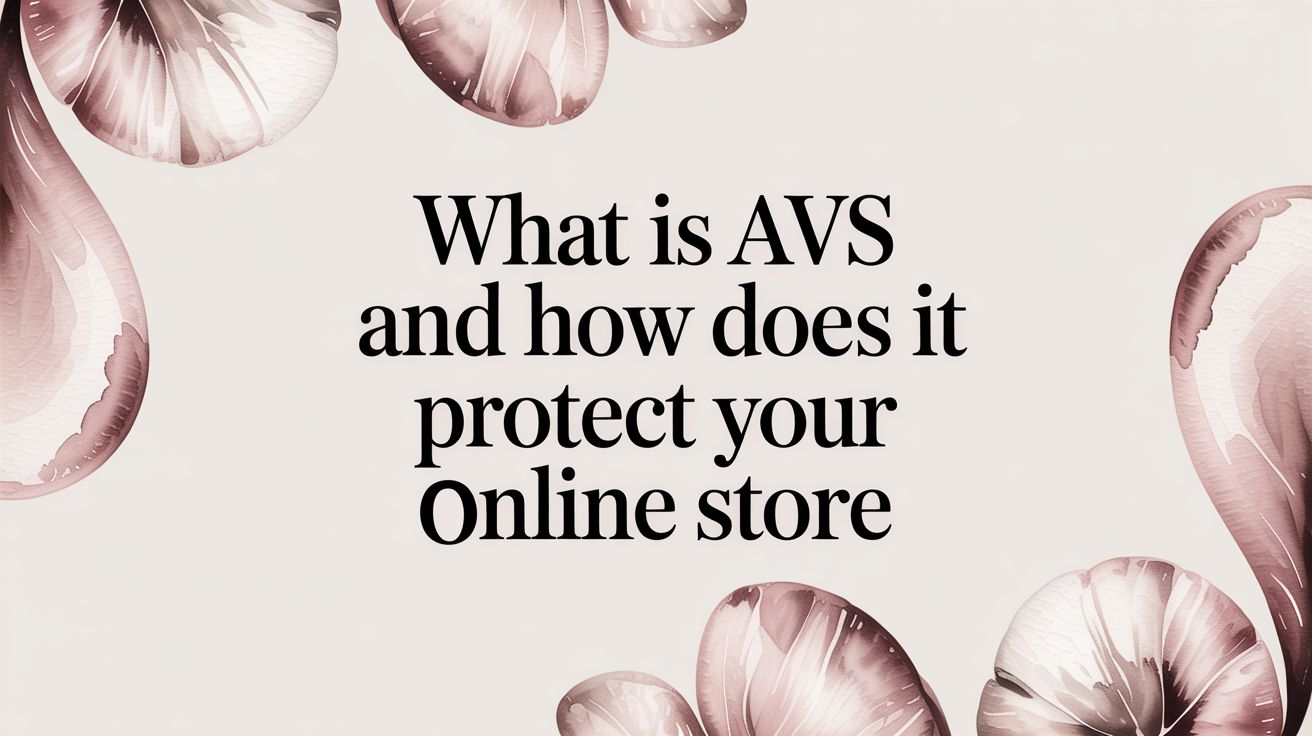

.svg)







.svg)
.svg)
.svg)